A tour of iMEET!
Every meeting is different — all deal with the sharing of information. Discussion, distillation, decision-making and dissemination play a part in the process: a well-structured and planned event helps participants to understand the issues, and contributes to a deeper alignment of thinking.
The example shown here is a demonstration of the power and flexibility of iMEET!, and can be tailored to suit your event requirements. Contact us — ph 02 6249 1344, or info@globallearning.com.au — to find out how!
 A customised home page is your entry point for all events: a range of editable agenda templates gives structure to your meeting...
A customised home page is your entry point for all events: a range of editable agenda templates gives structure to your meeting...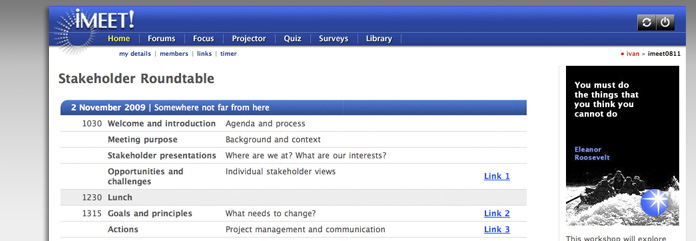 Build an agenda with links to 'focus sessions'. We offer space for library documents, pre- and post-event surveys, and more...
Build an agenda with links to 'focus sessions'. We offer space for library documents, pre- and post-event surveys, and more...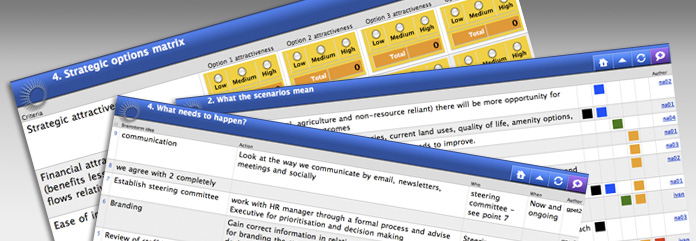 Focus sessions are where the real action takes place! Here, we add comments, review, sort, vote, filter, and form actions...
Focus sessions are where the real action takes place! Here, we add comments, review, sort, vote, filter, and form actions...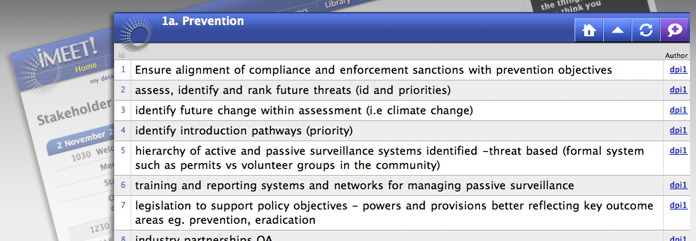 A typical opening focus session involves brainstorming ideas. The interface is intuitive and easy to work with...
A typical opening focus session involves brainstorming ideas. The interface is intuitive and easy to work with...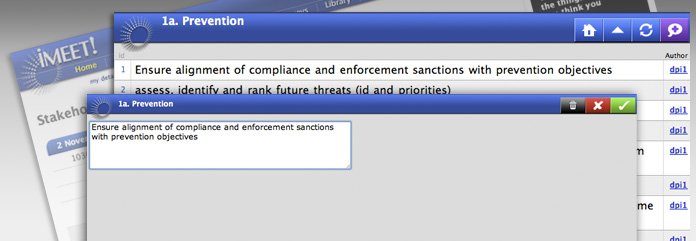 The purple '+' button delivers a pop-up to enter your idea. Submit the idea into the system via the green tick box...
The purple '+' button delivers a pop-up to enter your idea. Submit the idea into the system via the green tick box...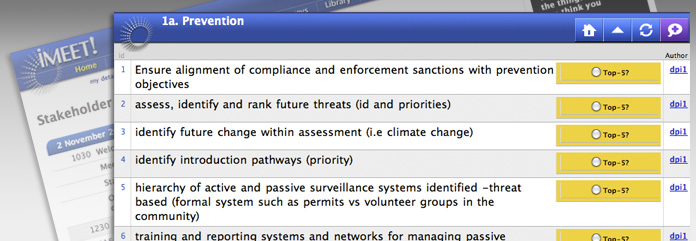 Sift, sort and rank the brainstormed ideas: a voting panel appears, and each participant (or table group) votes for the best ideas...
Sift, sort and rank the brainstormed ideas: a voting panel appears, and each participant (or table group) votes for the best ideas...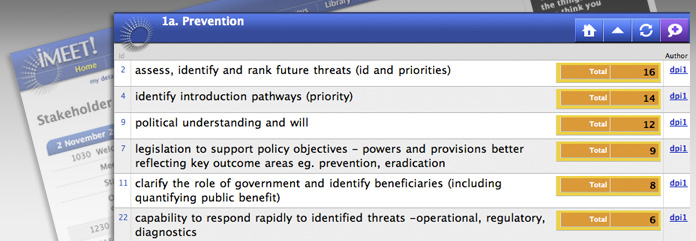 In seconds, voting results are clearly visible and sorted. Low-ordered items are still visible, and can be reviewed as required...
In seconds, voting results are clearly visible and sorted. Low-ordered items are still visible, and can be reviewed as required...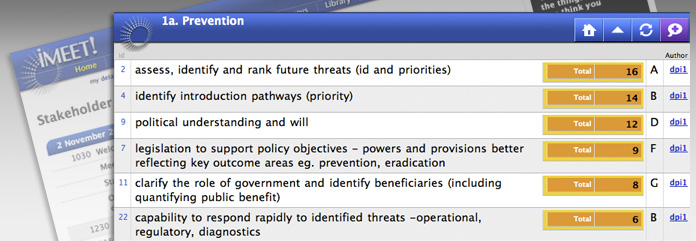 Delegate ideas for action plan development. By adding an additional column, we can assign ideas to different tables or individuals...
Delegate ideas for action plan development. By adding an additional column, we can assign ideas to different tables or individuals...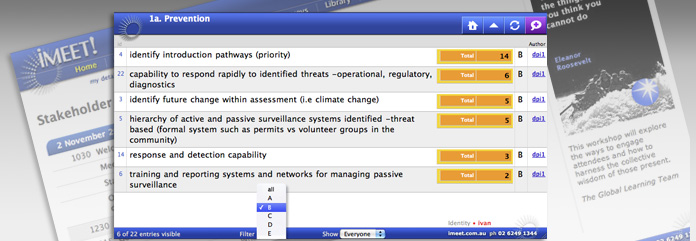 Here, Group B is choosing to filter just their allocated ideas. Other filtering and sorting options are possible for each participant...
Here, Group B is choosing to filter just their allocated ideas. Other filtering and sorting options are possible for each participant...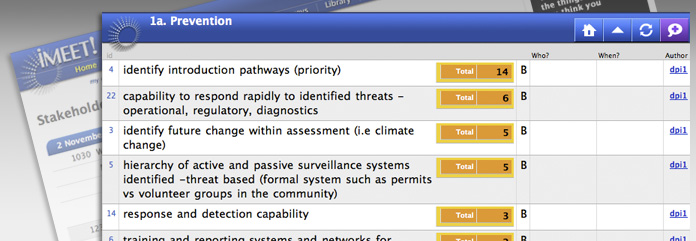 Group B rolls up its sleeves and is about to work with the 'Who' and 'When' (any column options are possible). An action plan forms...
Group B rolls up its sleeves and is about to work with the 'Who' and 'When' (any column options are possible). An action plan forms...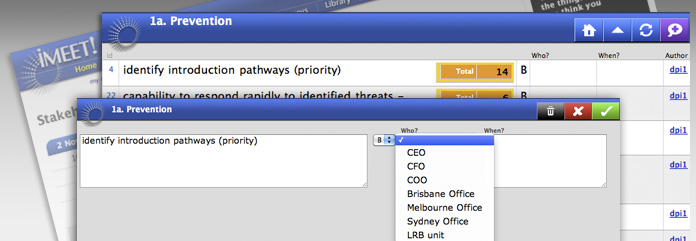 The pop-up offers any combination of text entry boxes, drop-down menus, and checkboxes. Each box can grow as desired...
The pop-up offers any combination of text entry boxes, drop-down menus, and checkboxes. Each box can grow as desired...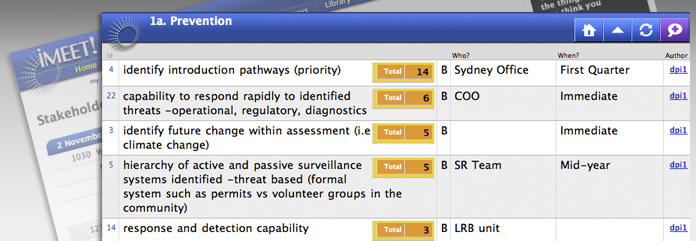 Data fills the new columns. Once this session is complete, output is immediate, and the group navigates to the next focus session.
Data fills the new columns. Once this session is complete, output is immediate, and the group navigates to the next focus session.